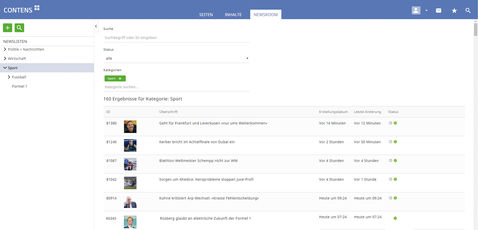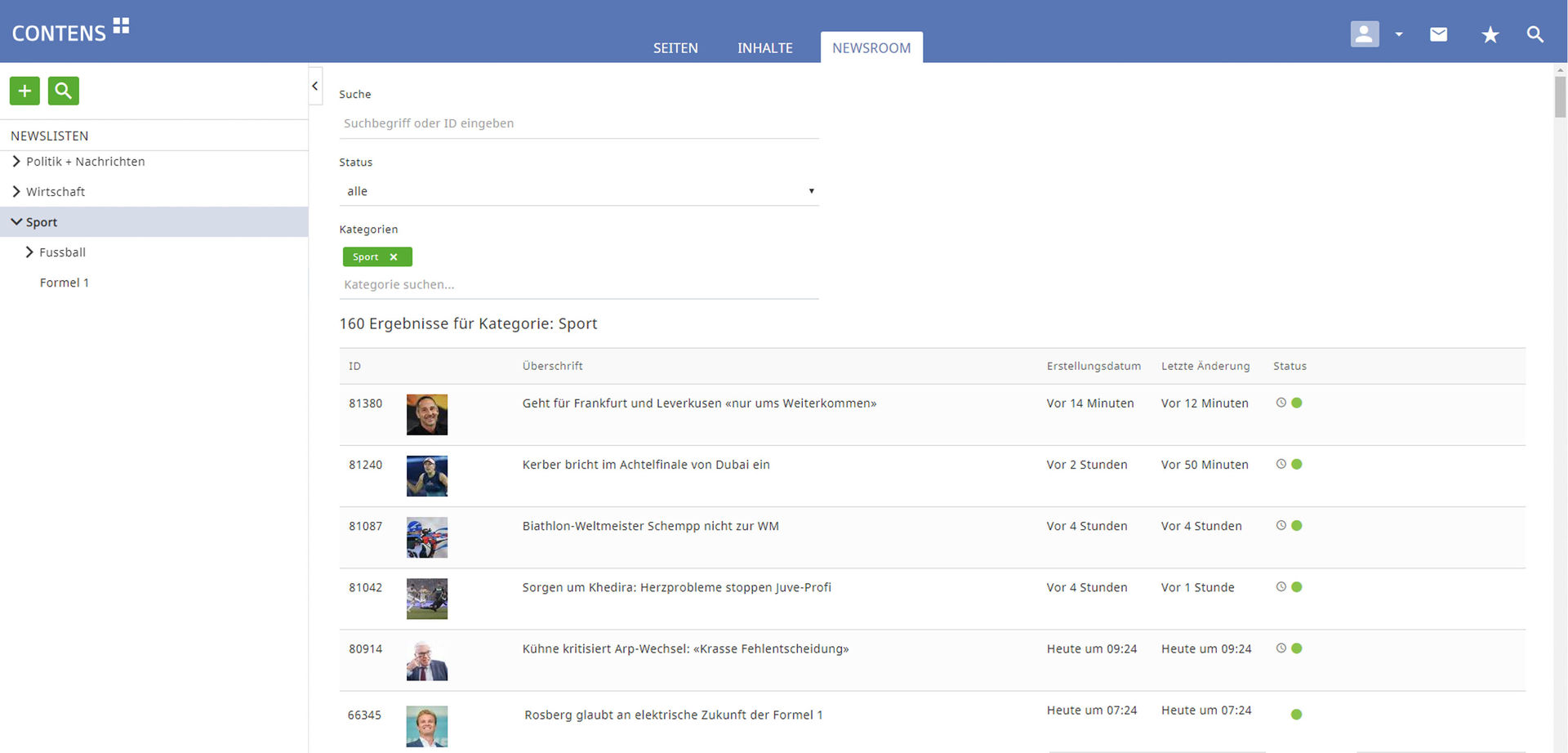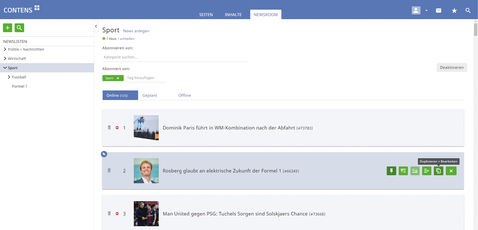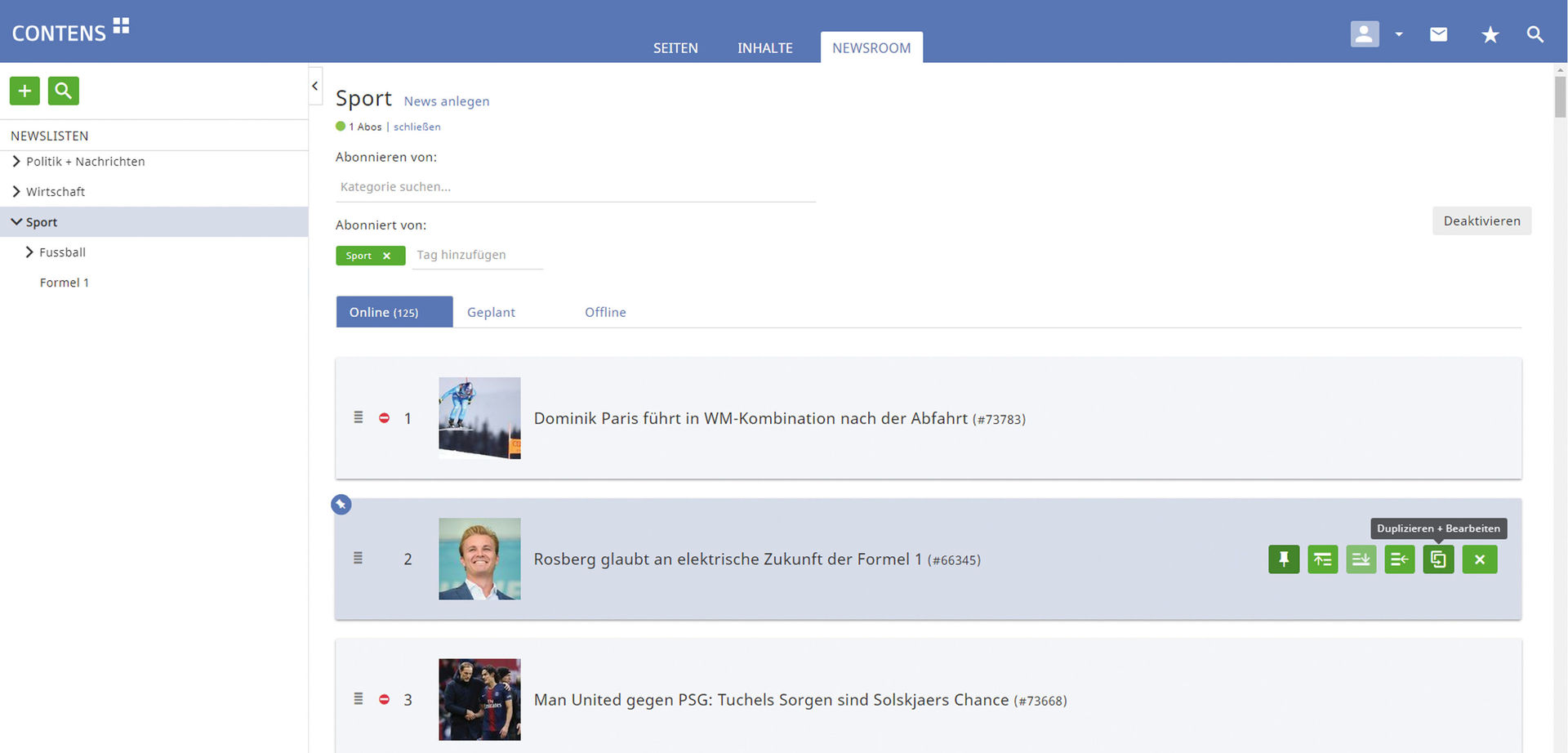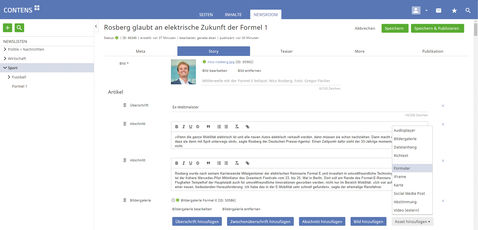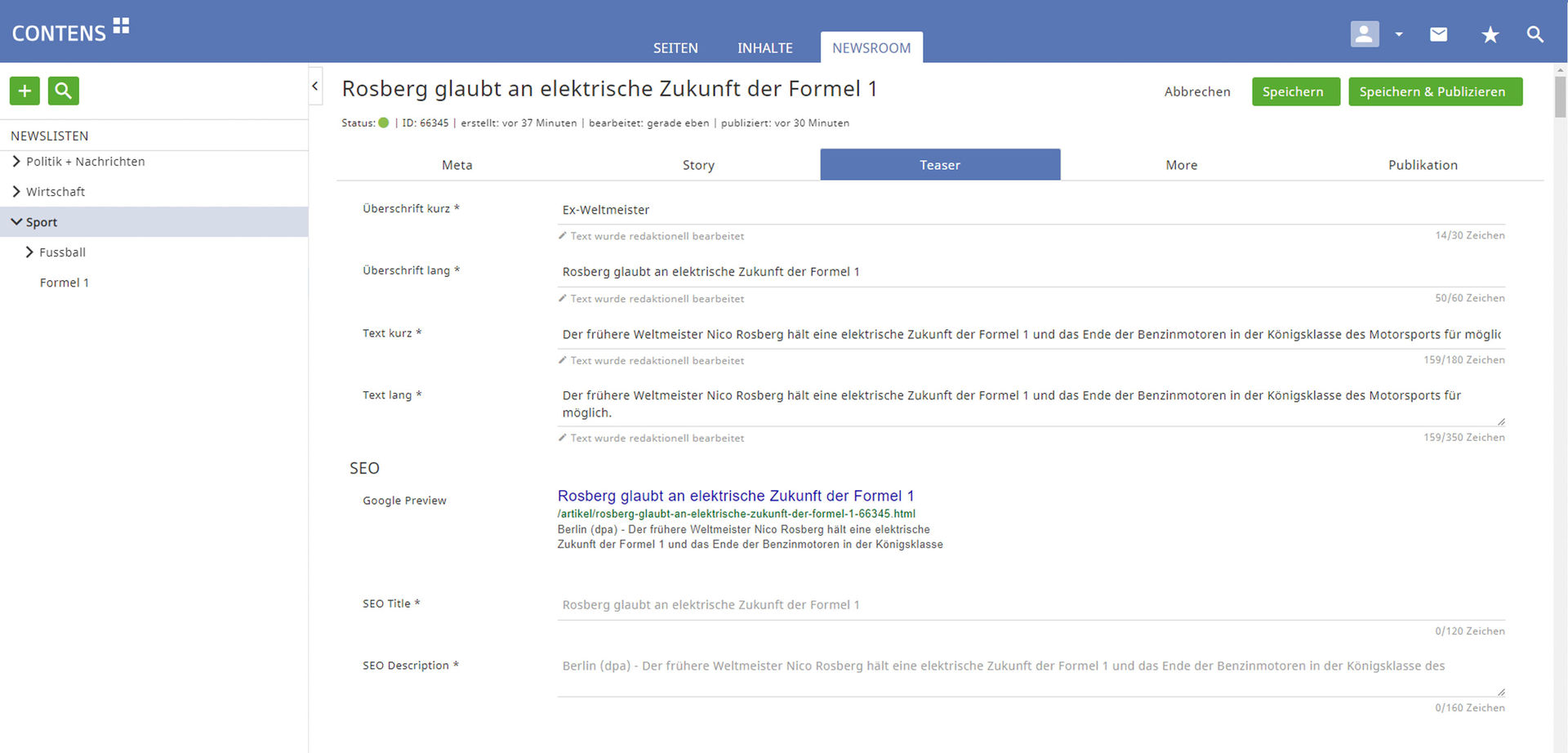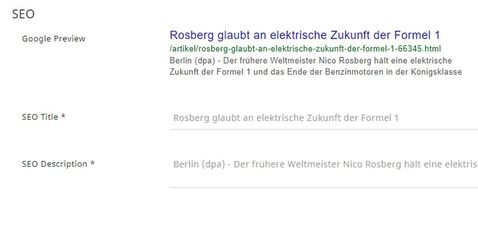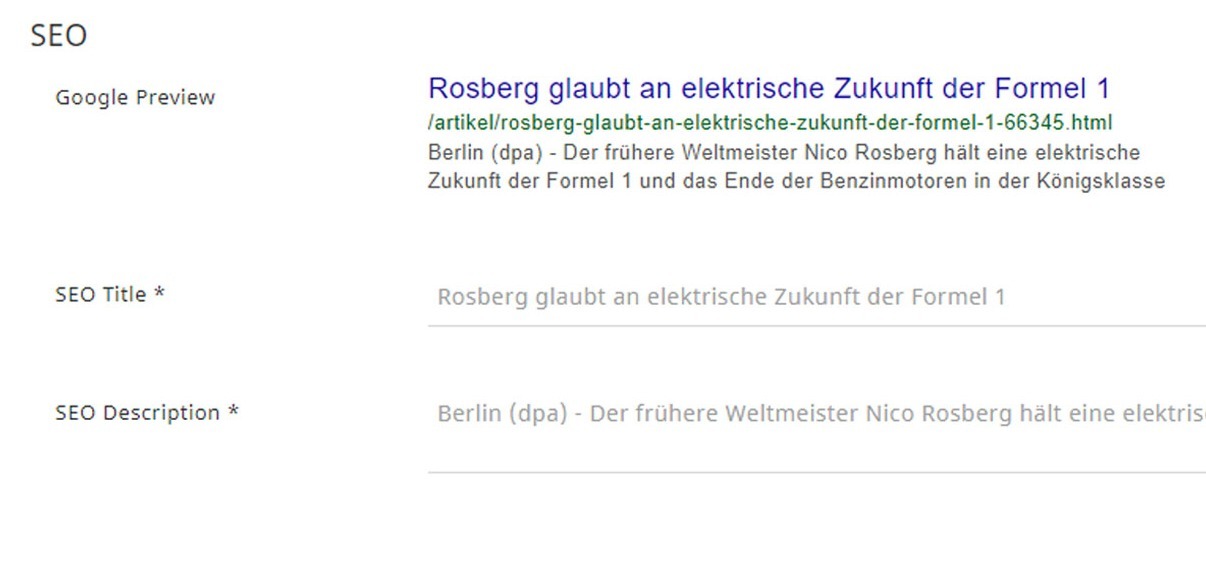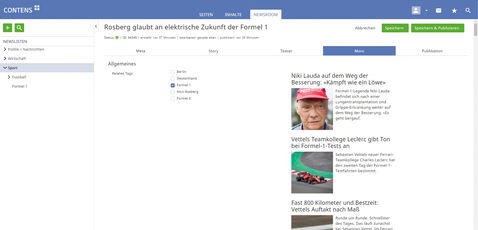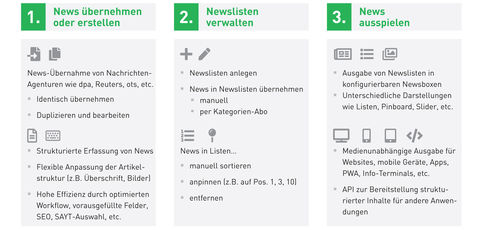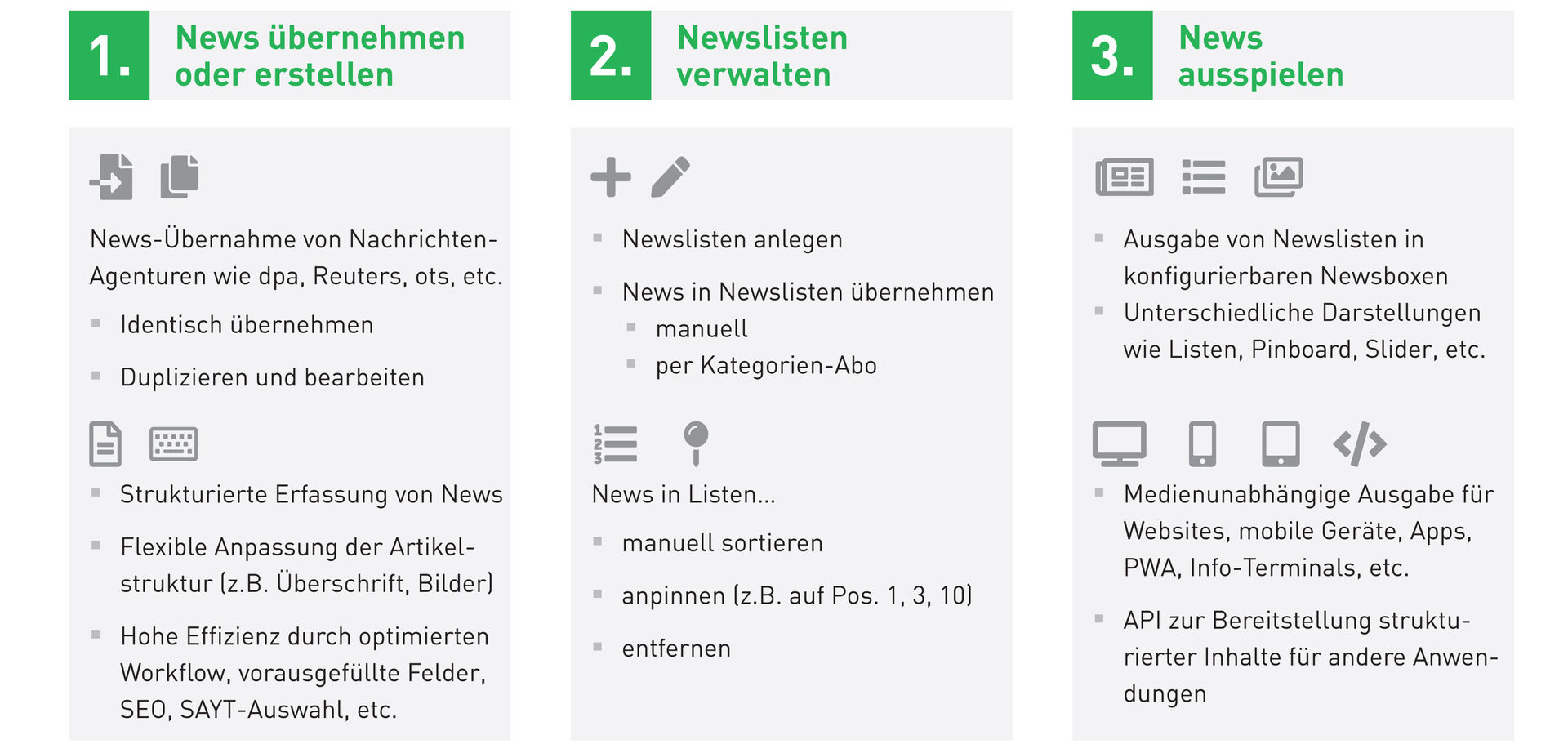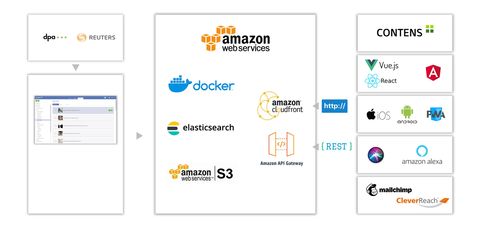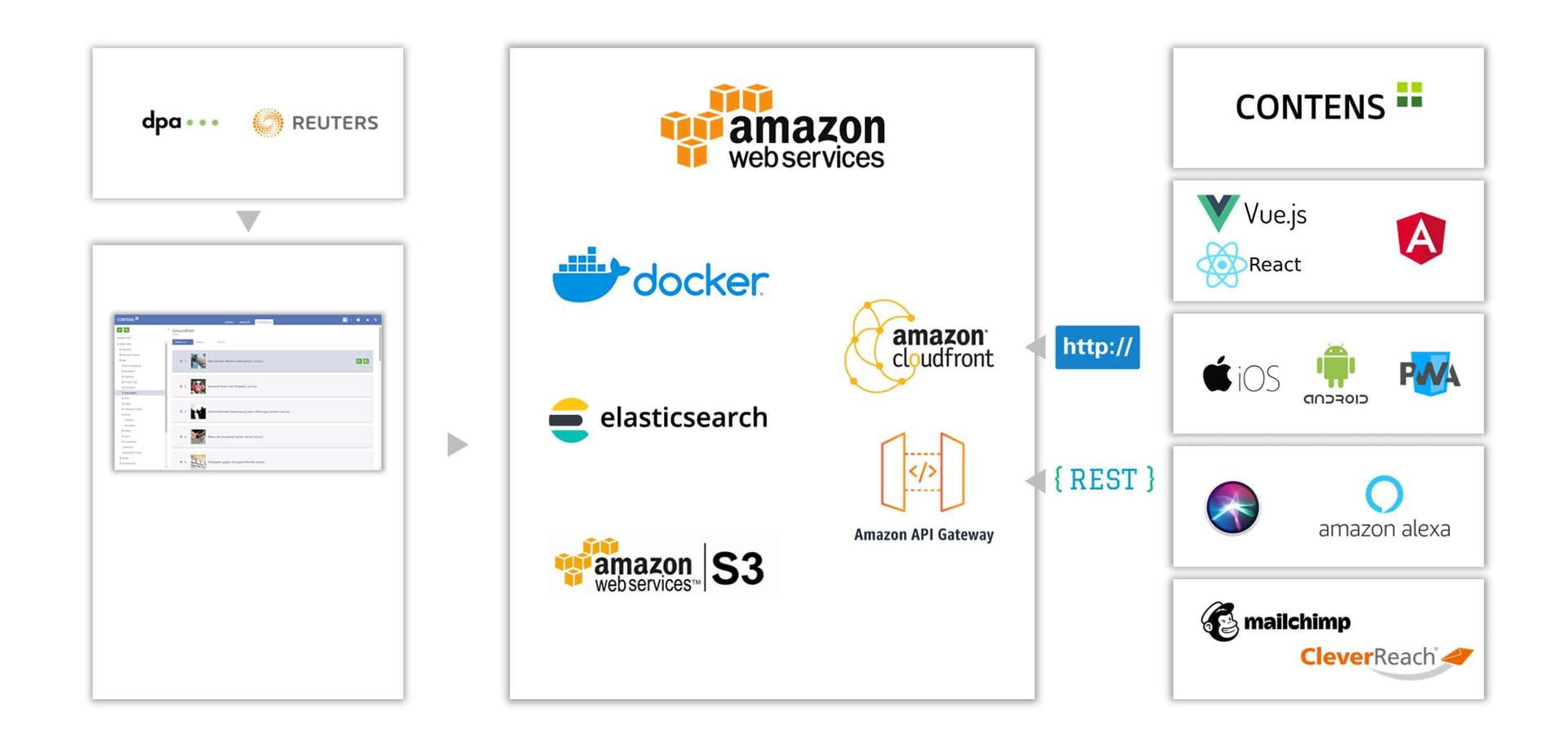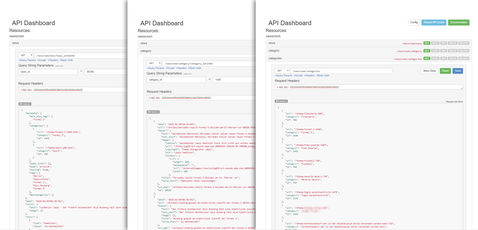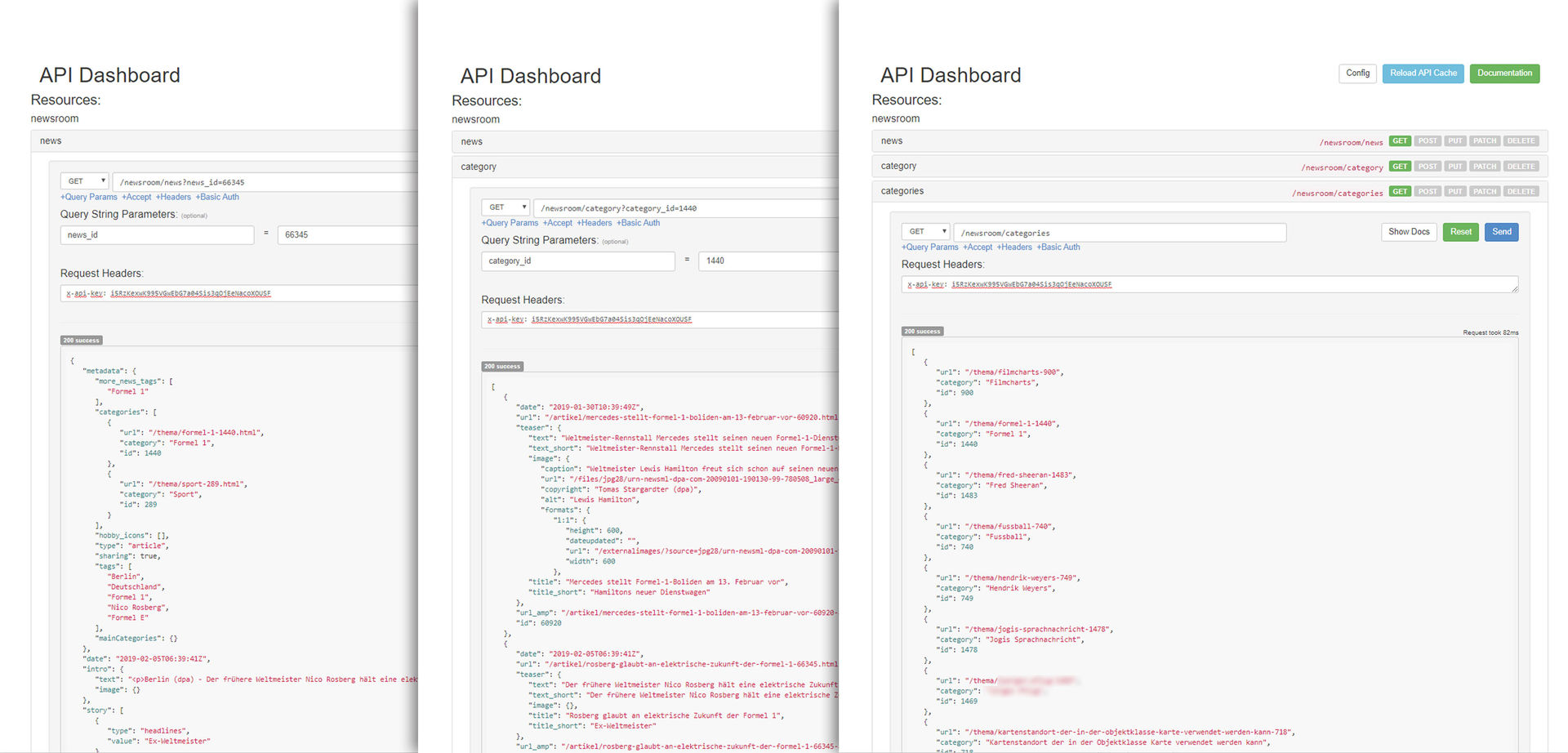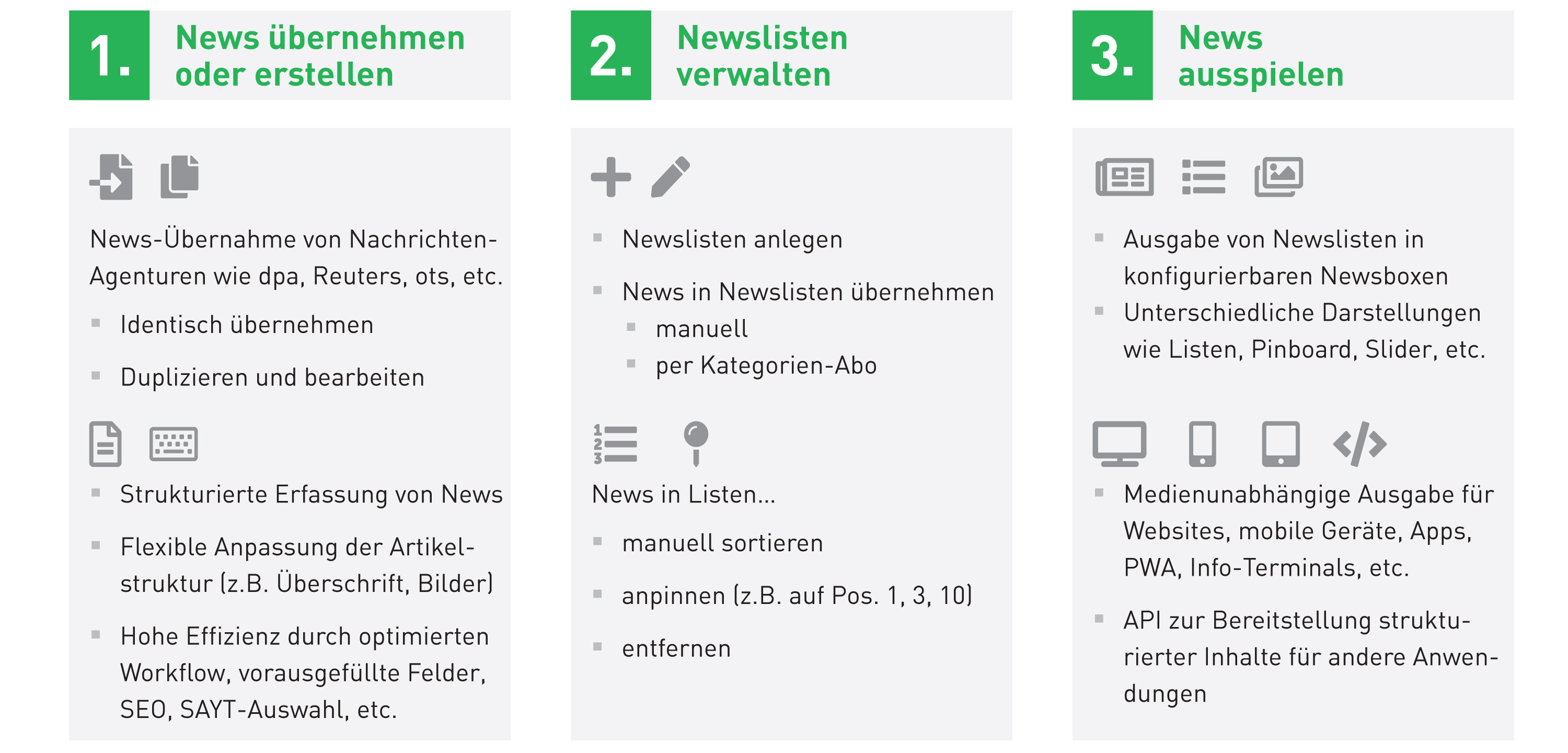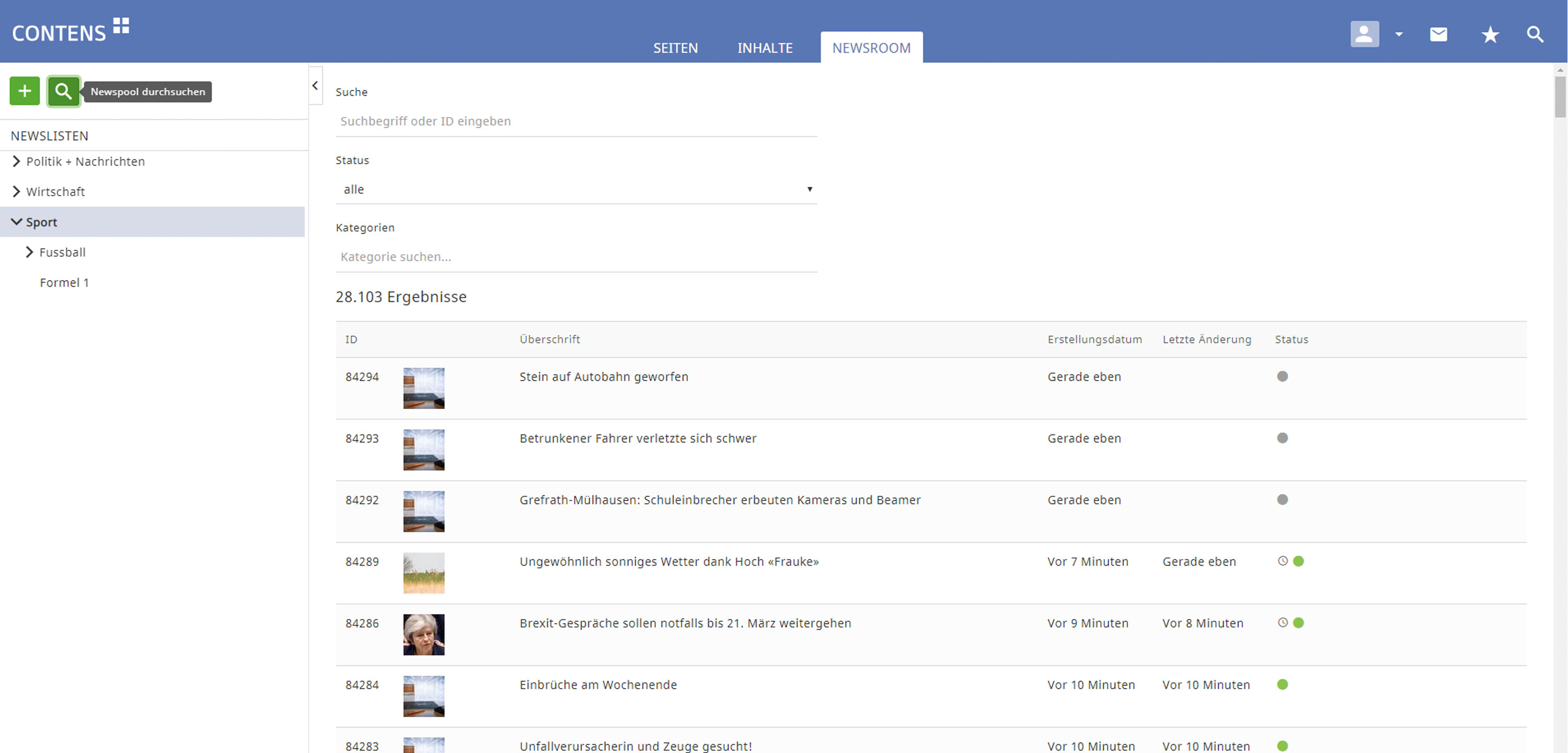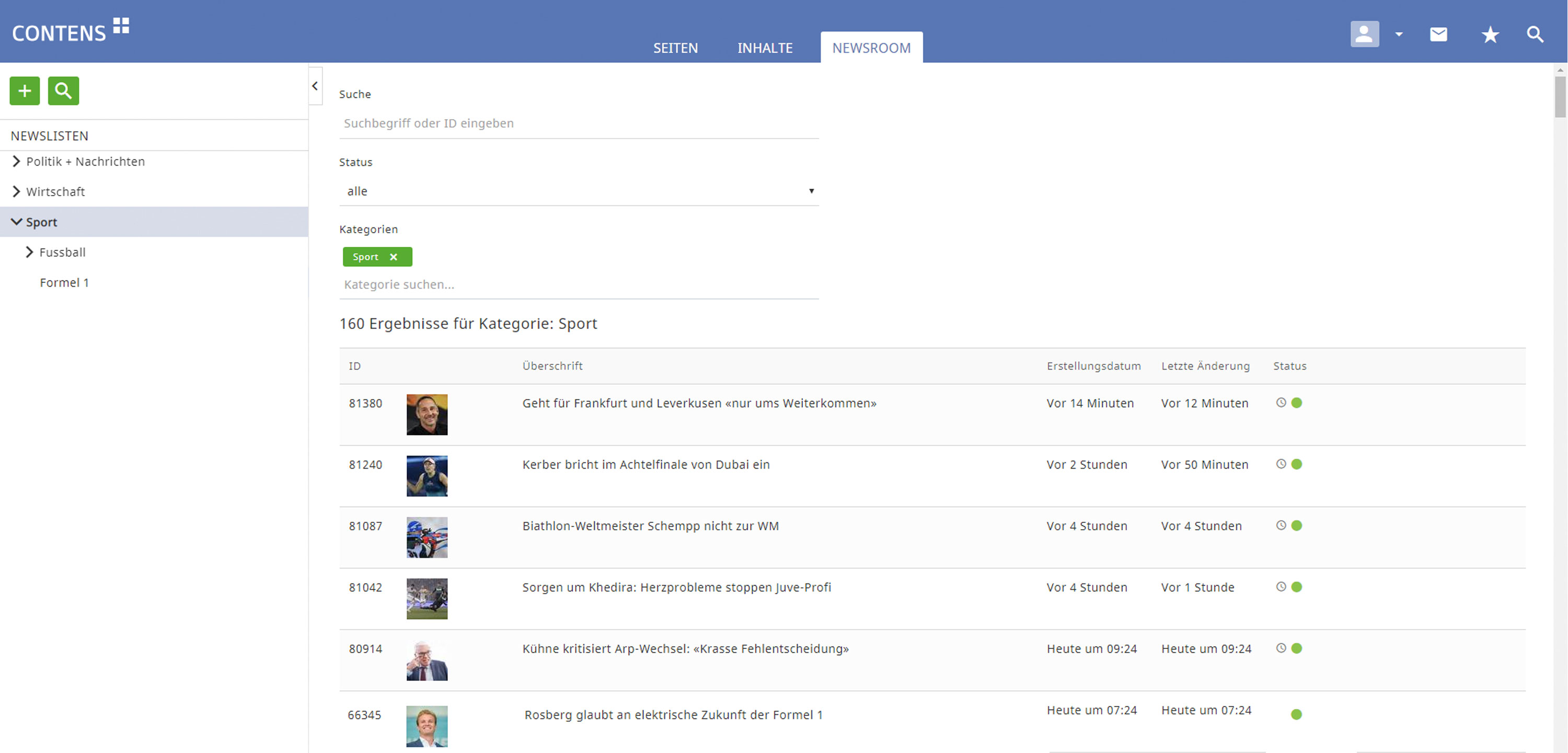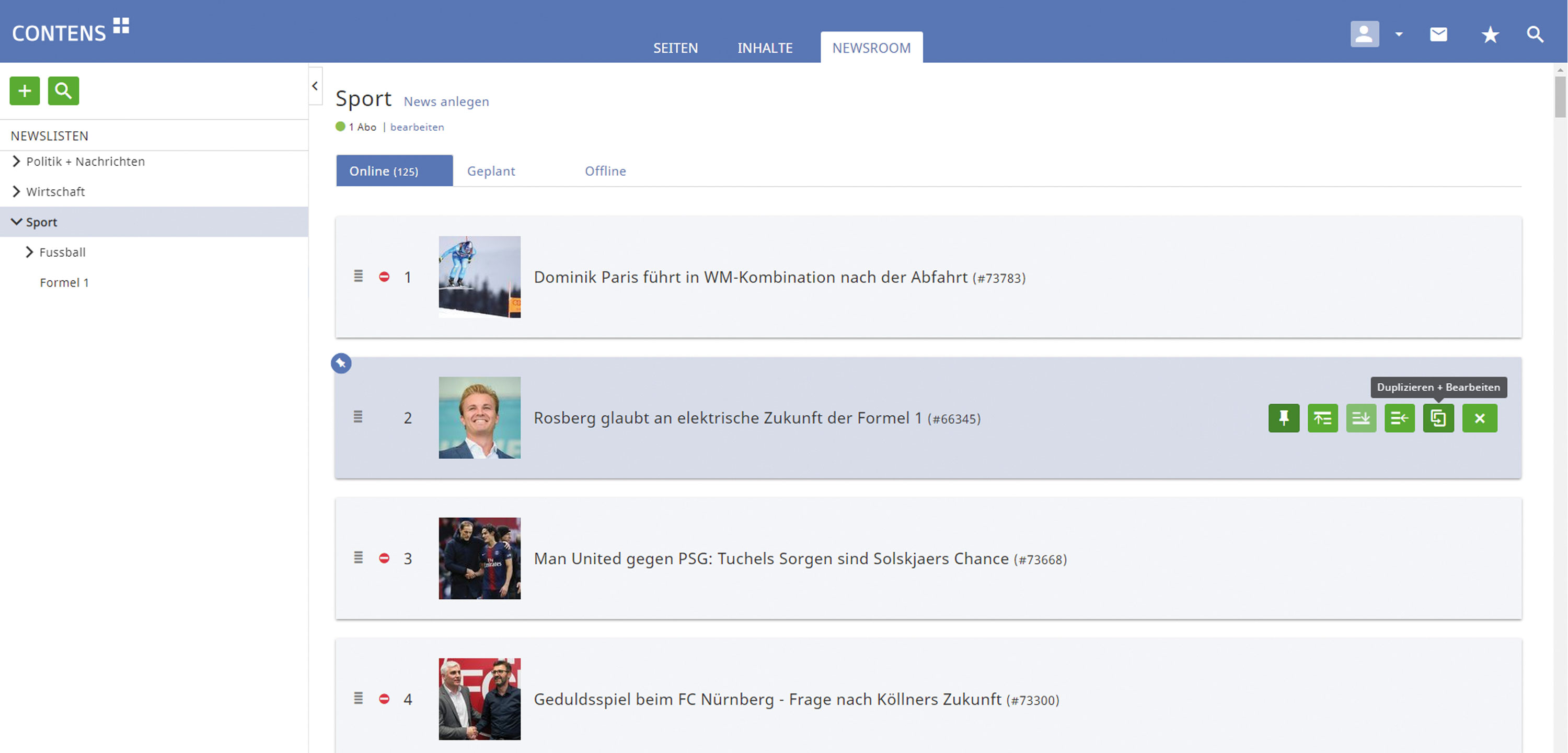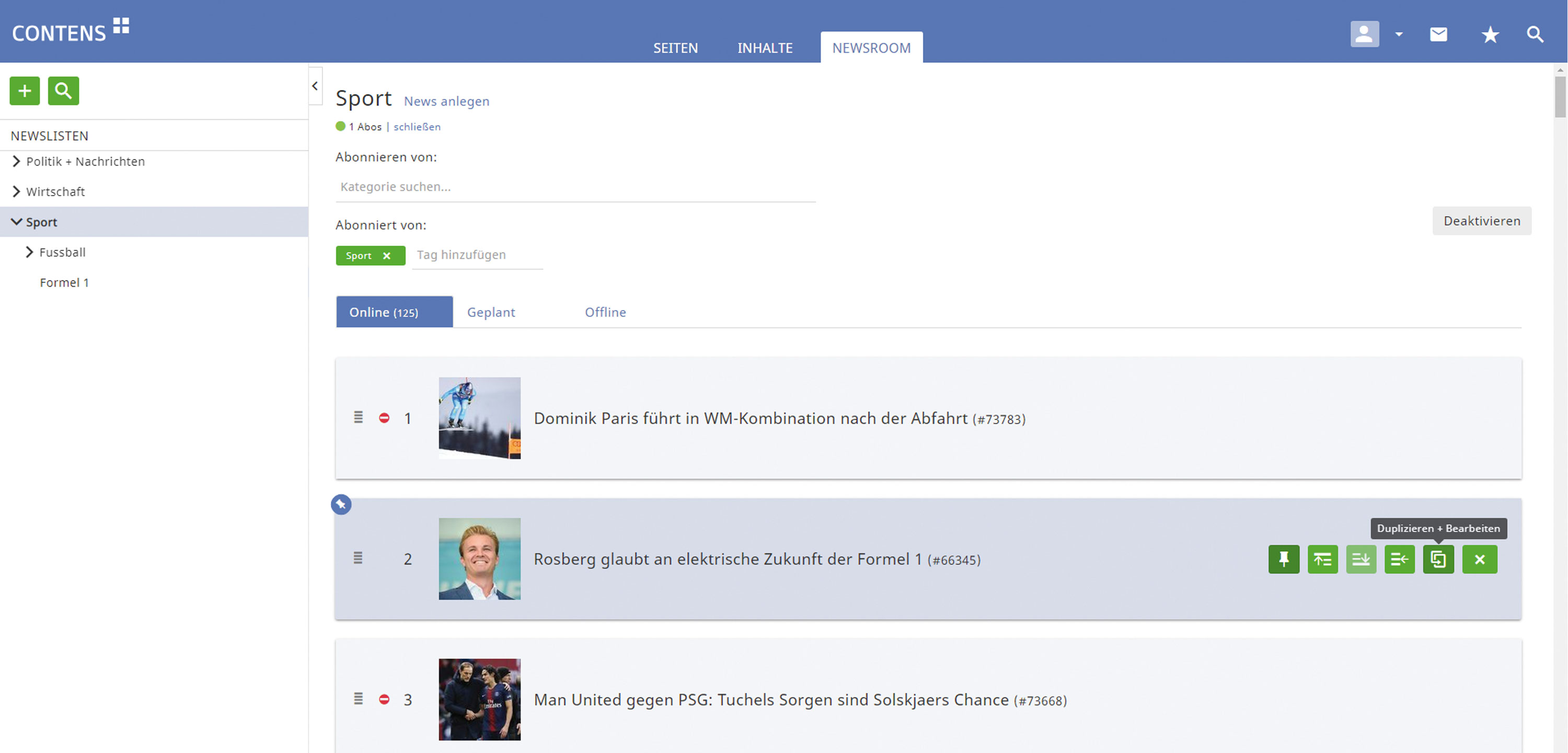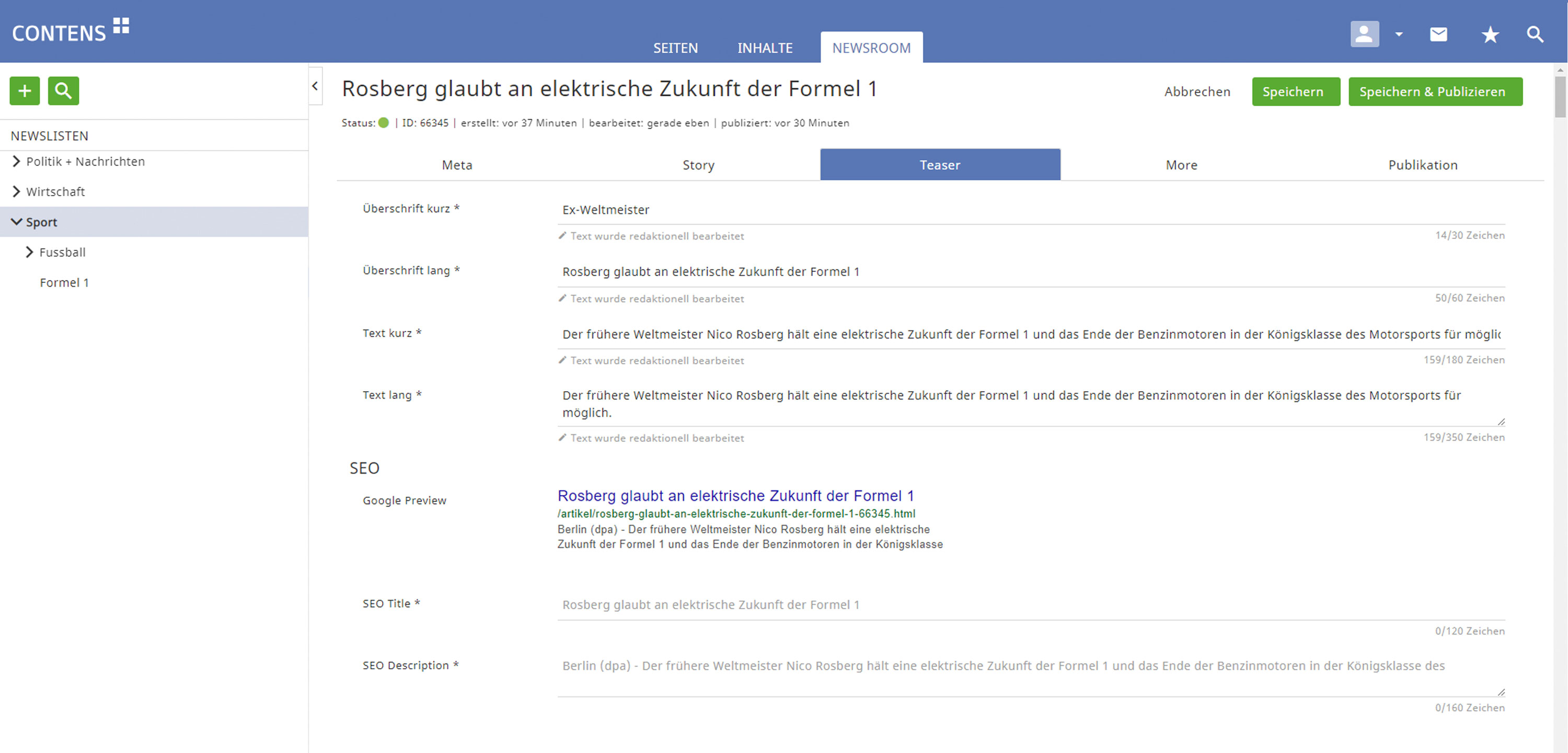The Newspool
The Newspool contains all self-generated and imported content (e.g. from dpa, Reuters or ots). With the help of the Search-as-you-type feature you can quickly find the hits for your search term. The filter options allow you to limit the search result to specified categories (e.g. sport) and the searched status (e.g. online, offline,...). Select a message and add it to a Newslist.